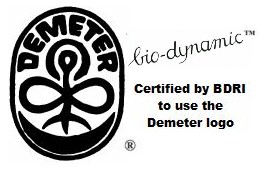- It is not necessary to register to place an order. The registration process is for customers who anticipate making repeat orders and want us to keep their details on file so that they don't have to enter them each time they order.
- To order online, go to the price list or product information page which has the product(s) you want to order. Click here to open up a new window (or tab) of the price list index.
- Navigate to the price list page which has items you wish to order.
- Enter the number of items you want in the box next to the price of the particular products you wish to order or else adjust the quantity by clicking on the + or - symbols .
- Click on the "Add selected items to cart" button. You will then see a list of all the products you have just added to the cart.
- Add more items from that page or go to another page and repeat the process.
- At any stage you may view the contents of your cart by clicking the "View cart/Checkout" button or by clicking on the cart icon on the top right of the page.
- While viewing your cart you may change the number of items required for any of the products. The cart is updated automatically.
- You can remove an item from your cart by clicking on "remove".
- An estimate of the shipping cost will be calculated after clicking the "get estimate" button.
- When you have your order as you want it either click the "Checkout with PayPal" button or click the "checkout" button.
- On the next screen you will be able to enter your contact details
- On the following screen you will be able to enter your delivery address and nominate if you want your order left if you aren't home. If you nominate a location to leave an order if you aren't home responsibility for the order will rest with you once our carrier has left the order.
- Next you will choose the shipping option - the cost of the different available options will be displayed.
- On the following screen you can choose the payment method.
- On the final screen you can review your order and if necessary return to any of the previous screens to alter the information or optiond you have selected. If you selected to pay by credit card you will need to enter your card details.
- You may add a message in the comments/questions area and when satisfied click the "Submit order" button.
- You will receive an automated email with details of your order and the information you entered. If you don't receive this email within a few minutes you may have entered an incorrect email address, it may be in your spam emails or there may be some other temporary problem so please contact us as soon as possible to confirm that we received your order.
- We will notify you when your order has been processed.
Please contact us if you need more information.